With the advancement in technology, every single thing that we are accustomed to in a conventional way has found a place to themselves within the system of Samsung phones and tablets, and one of the examples for this is the calculator. Since the dawn of the Samsung Galaxy devices, the calculator evolved from a thing that can only calculate basic things to a beast that makes excessively complicated calculations with the help of the scientific calculator and unit converter within it.
Even though there is an observable advancement in the options of Samsung Calculator like calculator history, scientific calculator, and unit converter, there are still some needs for it to keep up the good work and catch the current trends in the software world. In this particular post, we will mainly focus on what improvements Samsung Calculator should have to ensure its compatibility and show its robustness against third-party applications.
1 | Need for Samsung Calculator Widget
There are dozens of ways to use Samsung Calculator on Samsung devices which range from the built-in app to the built-in panel on Edge Panel. The first screen that Samsung users see when the calculator is opened is the simple but well-functioned interface that only offers what users need but at the same time, it enables users to do some scientific and unit calculations as well. However, every single software has its own shortcomings in accessibility, and the Samsung Calculator's is that it is not possible to create a widget for Samsung Calculator. Even though adding a calculator app to the home screen is easy as creating a widget, it would be better to have a Samsung Calculator widget on Samsung devices that smooths the way for calculating every single mathematical equation from the home screen. Likewise, there would be no need for the calculator on Edge Panel provided that adding the calculator to the home or apps screen was sufficient.
Samsung additionally might have considered the idea but preferred not to do so to keep the interface for the home screen and widget features as simple as possible, however, Samsung Calculator can be enabled as an alternative widget like the calculator on the Edge Panel which is not available in the default panel options of Edge Panel and should be downloaded from the Galaxy Store. Plus, the decision might keep Samsung users stay away from third-party applications. Some of them are a potential threat to the security of users because of the approval of terms and policies of third-party calculators without doing a due reading.
2 | Integration of Samsung Calculator into Samsung Ecosystem and AI
As time passes, technology, that all people are accustomed to, changes as well and this era requires compatibility of the apps with artificial intelligence and the Ecosystems that work with the help of AI. Another feature that Samsung Calculator should have is the integration of Samsung Calculator into the Samsung Ecosystem and AI, that is to say, its compatibility to be used with other Samsung apps. For the sake of an example, assume someone is writing a mathematical equation on Samsung Notes like 6/2(1+2) and the role of Samsung Calculator in this scenario is that it should be integrated into the system of Samsung Notes or any other app on Samsung and assisted by the AI to give the correct answer to the user which is 9. Basically, it should suggest or predict the correct answer or possible answer to the mathematical calculations.
Furthermore, possible answers can be stored within the Samsung Calculator or SamsungAI (which can be the name of the AI system of Samsung in case it engages in the AI systems) and each time Samsung users need the frequently used calculations, they can appear on the relevant screen and can be used on other related Samsung or third-party applications like finance and so forth. Plus, the same calculations with the help of the Samsung Ecosystem might be reached from other Samsung devices and let users continue the calculation. Users will be able to complete calculations more quickly while taking advantage of the ease and intelligence of AI thanks to Samsung's ability to integrate the Samsung Calculator into the Samsung Ecosystem and harness AI technologies.
3 | Customizable Interface
Do you like the white color? Sometimes I do, but sometimes I do not and it is relevant for the Samsung Calculator as well because Samsung only offers white colored layout for the Samsung Calculator unless you enable the dark mode on the device. Even though Samsung let the user change the color of some particular apps and layouts with the release of new OneUI and Android versions, it has not been integrated with the apps like calculator except for the color of the text. Consequently, and as the third improvement Samsung Calculator needs, there should be some customization options to change the color of the calculator's layout since every person is unique so their interests and preferences are.
Apart from the color, there are also some needs like the size and organization of the buttons, themes, font sizes, and contrast of the colors. Each new feature is a chance for Samsung to increase its chance to compete with other competitors because of its differentiation from other mobile device producers in providing more options that includes a wide range of individuals.
4 | More Unit Calculations
When it comes to scientific calculation and unit converters, Samsung does a good job and offers hundreds of unit calculations under area, length, temperature, volume, mass, data, speed, time, and tip calculations. More unit conversions may be necessary for various users and reasons. For instance, students may want unit conversions for advanced scientific calculations and engineers may need unit conversions for engineering calculations. With the update for more unit conversion or scientific calculation options, Samsung makes things easy for Samsung users by ensuring quick access to the service without any need to surf the Internet for every single different kind of unit conversion. Even, the unit converter menu can be integrated with Samsung Internet to suggest some solutions to the user for the unit conversions that are not currently available in Samsung Calculator.
Additionally, all the new unit converter options should be available on all Samsung models in order to satisfy and provide comprehensive calculation solutions to the users which prevent Samsung users from relying on third-party applications and various websites to do some advanced calculations.
5 | Built-in Equation Solver in Samsung Calculator
As technology changes, calculators on mobile devices change additionally which is why scientific calculations and unit converter options are not additional features, but just a bunch of must what is additional at the present time is new built-in applications within calculators like equation solvers and artificial intelligence assistance. With that feature, Samsung users can save time and make the calculations more correct and easy by getting rid of manually entering every single number on an equation. Even, an equation solver is just an example of a Samsung Calculator that can have in its own system as a separate application to be helpful for the mathematical calculations of users.
It can exactly be a step further in the Samsung devices to advance the features of the calculator which might be capable of solving complex mathematical equations like linear equations, trigonometric equations, and many more. Apart from using Samsung Calculator's Equation Solver as a tool to solve equations, it might be used by anyone to check the results they found with the ones calculated by the calculator, so simply it might play a checker role. Ultimately, long equations are prone to error when it is done by someone who is not familiar with all the mathematical equations, in that case, equation solver apps and equivalent ones within Samsung Calculator can be a lifesaver. Overall, the equation solver on the Samsung calculator can make mathematical calculations more convenient, accurate, and efficient, which can help users in their everyday activities, academic pursuits, or professional endeavors.
Conclusion
With the widget on the home screen, compatibility with AI systems and Samsung Ecosystem, more customization options, more unit calculators, and a built-in equation solver, Samsung Calculator can be one step further than their competitors because of its assistance to the user in terms of usability and enabling technologies. Shortly, a widget makes the calculator more laborsaving; the compatibility of the calculator with AI and the Samsung Ecosystem makes it more advanced that provides some further features for every kind of app within the Samsung Ecosystem and saving the users' time with machine learning systems; customization options pave the way for Samsung Calculator for all which is to say ensuring every kind of user's preferences and interests; more unit calculators and built-in equation solver absolutely put Samsung in a place where it has a considerable distance with its competitors.
If you encounter any questions or want to share an update about Samsung Calculator on your Samsung smartphones or tablets, feel free to share your concerns in the comments section. Our team is here to help and will provide appropriate responses based on our knowledge of the issue. In cases where we may not have immediate solutions, we can offer access to relevant articles written by community members. These resources can assist you in analyzing and resolving the problem you're facing.


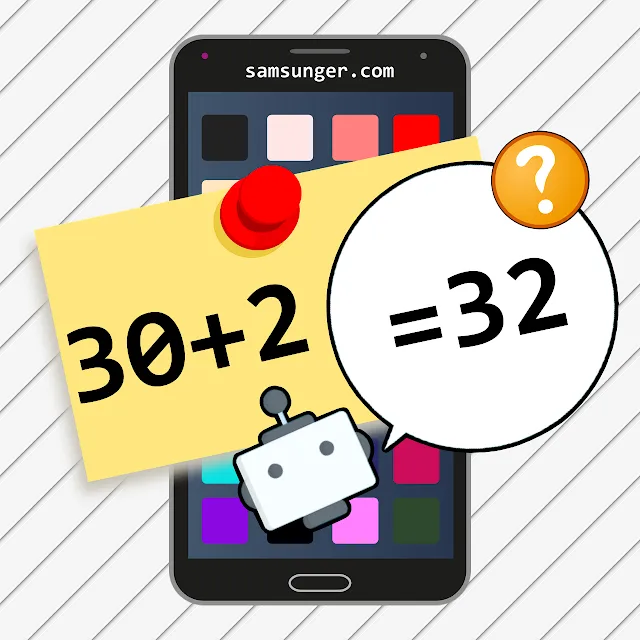



Comments
Post a Comment