Instantaneous communication has become a crucial aspect of our lives in the quick-paced digital era. A flawless communications experience is essential when sending an important text message or sharing multimedia material. But occasionally we run into an error message that reads, "Message Not Sent: Invalid Destination Address." We may question why our communications fail to reach their intended receivers in this stressful circumstance.
Numerous things, from minor errors in the recipient's contact information to technical problems with the message system, might cause the "invalid destination address" error. We can get beyond this difficulty and make sure that our messages are correctly delivered by comprehending the possible causes and putting appropriate troubleshooting measures into practice.
In this post, we'll look at several typical situations that result in the "invalid destination address" issue and offer workable fixes. You may reduce interruptions to your messaging experience and maintain successful communication with your contacts and groups by doing the measures outlined below.
1 | Control the Destination Address
One of the simplest reasons for this error might be a mistake or typo in the destination address. Any change in the destination address of the person or group might also result in such errors. Since the destination address you are typing does not match an existing address in the database because the number does not belong to any specific mobile operator, it is possible to see the related error on the screen. Furthermore, if it is a group message, the typo in a specific place of one of the phone numbers may pave the way for the same issue.
For that reason, it is a good idea to double-check the contact numbers or destination addresses thoroughly one more time to control whether there is a mistake or type in the input boxes. If so, after a little effort by correcting the typo, it might be possible to send SMS and MMS cleanly.
2 | Recipient Able to Receive Messages?
The destination address that you are attempting to send a message may have a spam blocker and your particular Samsung device might be classified as spam, scam, or any other number that prevents your message to reach the recipient's address. Furthermore, rather than an automatic action by the blocker, the recipient might have enabled "Block All Unknown Calls and Messages" through their service provider or Samsung smartphone which is an obstacle to sending the message as well. From here you can learn more about how spam and scam blocking works on Samsung smartphones and tablets.
3 | Restrictions on Your Own Device
Once you found out that there are no restrictions on the recipient's device, the first thing you should do is control your own device in terms of whether some of the messaging (either MMS or SMS) functionalities are completely enabled on your carrier or not. Sometimes these features are forgotten to be enabled or not done fittingly which in the end results in messaging options not working as expected on your SIM card or phone number. In some cases, some of the features might be enabled such as SMS and others might be forgotten such as MMS.
The first thing to do in that situation is to check the settings from the carrier mobile native app or website provided that it is available. In this way, the solution would be faster when it is compared with the second option. Since each carrier's classification for their settings is different, we cannot provide a path one-size-fits-all solution.
As a second option, consider contacting the carrier and explaining the situation by providing as much information as you can to check whether there is a restriction on the phone number or not. If there is, request them to solve the issue as soon as possible.
4 | Clear the Cache and Reset Mobile Data Access Points
Without any need for the mobile carrier, clearing the cache and data for the messaging app might have the chance to solve the problem. In order to get a very detailed explanation about how to clear the cache on Samsung or Android devices, visit this website.
Still, we will give the instructions to clear the cache here as well:
- Go to Settings.
- Find the app you want to clear the cache or data: Messages and so forth.
- Tap "Storage".
- Tap "Clear Cache" from below.
Your Samsung device might need additional settings apart from clearing the cache and data. One of them might be resetting the "Mobile Networks" under the "Networks" or "Connections" headings in Settings - the real name for Samsung phones are "Connections" but it might vary according to the Android device you are using.
- Go to Settings again.
- Find the related heading according to your device which might be the "Connections" or "Network" menus and tap it.
- Select "Mobile Networks".
- Tap "Access Point Names".
- Tap three-vertical-dots︙from the above.
- Tap "Reset to Default".
After all the things have been done above, it had better to reboot or restart the Samsung device.
5 | Bad SIM Card and No Enough Credit
Another reason for an invalid destination address error appearing on your Samsung phone might be a bad SIM card or phone number. Since it is the most important equipment to send a message to a contact or group with your device, it should be replaced with a new one in order to solve the issue. Consequently, as the only possible solution, we strongly recommend you go to one of your carrier's stores near you and explain the bad SIM card problem by providing as much detail as you can.
Additionally, you may try to send messages to a destination address, however, there might not be enough credit on your account to start the conversation or continue sending the message. Because of that reason, there might be some restrictions on your phone number to send messages. Again visiting the service provider, you may discuss the possible solutions. For example, your credit and messaging plans might be increased according to meet your needs and expectations.
Even, if it turns out that there is nothing wrong with the SIM card, as each human being is unique, so might be your problem. The experts in the store will more likely assist you to solve the error in less than no minute and make things work again to group the text and send MMS.
Conclusion
Solving the problem with ease by applying the following solutions. Verify the destination address one more time for any blunders or typos. Verify if the recipient's device or service is subject to any limitations or bans. Make sure your personal smartphone has SMS and MMS messaging capabilities activated. Visit the store of your carrier if necessary to resolve problems with your SIM card or phone number. Make sure your account has adequate credit to send messages. Delete the messaging app's cache and data from your smartphone. Set the mobile data access points back to their factory defaults. After you've finished the diagnostic procedures, restart your Samsung smartphone. These procedures are intended to help you locate and fix typical reasons for the "invalid destination address" problem so that you may send messages properly.
If you have any trouble solving the invalid destination address error on your Samsung Galaxy phone, kindly leave a comment below. If we are informed about the subject, we could provide you some of these answers to your queries. Be at ease; in other situations, we can provide you access to certain articles published by members of the community that you can read and use to examine the problem you're attempting to solve.





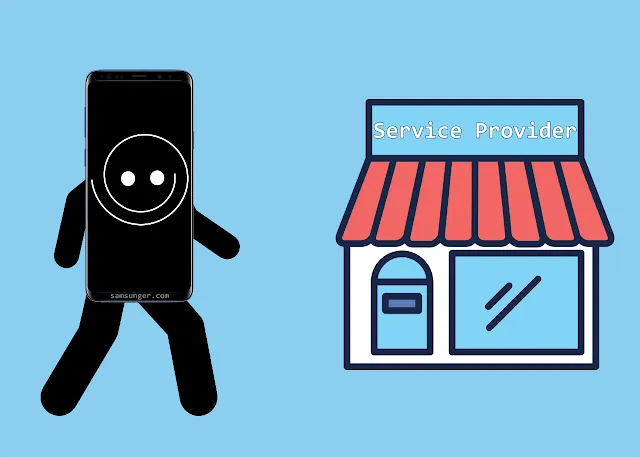
Comments
Post a Comment