There are unfalsifiable realities in the world like inequalities and poverty. Things are more in order at the national level when it is compared with the international level because every single state is a free rider at the international level. Fortunately, there are international organizations like the United Nations to observe the road the world follows, its effectiveness can be questionable though.
Some states have the capabilities to provide the basic needs of the citizens with ease, but there are some that are not even able to ensure the basic needs. On such an occasion, the UN comes to help in 2015 with 17 different global goals to be achieved by 2030.
Apart from the member states, some multinational companies are pledged to contribute to the programme as well like Samsung. Samsung Global Goals is the product of this programme which aims for cooperation between Samsung itself and the users to support the targets all around the world. For that reason, our mission as Samsunger is to inform you of the app. When you are ready, jump into the next heading.
- What Are UN Global Goals for Sustainable Development?
- What Is Samsung's Part in Global Goals?
- Samsung Global Goals App
- Updates: Stories and News about Global Goals from the World
- Goals: Facts and Figures as to Sustainable Development Goals
- Donate: One-Time and Ad Donations
- Friends: Challenge Your Friends for a Good Cause
- Subscribe: Donate Monthly to Support UNDP Projects around the World
- Global Goals Lock and Charging Screen
- Conclusion
What Are UN Global Goals for Sustainable Development?
Member states of the United Nations come together at United Nations General Assembly in September 2015 to discuss the problems and inequalities in the world ruled until very this day.
After the discussions, high officials of the member states, non-governmental organisations and particular multinational corporations gave their one's word to the whole of humanity to change completely the appearance of the world by the time of 2030.
The change that is needed on a global scale is grouped under 17 different categories or goals. It starts with the number 1 which corresponds to "No Poverty", follows by "Zero Hunger", next "Good Health and Well Being" and it goes on and on and on.
Every single goal has a different number and kind of target. For instance, let's take the No Poverty goal's targets into consideration. In this particular category, there are exactly 7 targets.
Target 1.1 of No Poverty states there should be a complete decrease in the proportion of the world population living below the international poverty line.
Another one is Target 1.4 which states that without any discrimination, all human beings should reach the economic resources both in terms of accessing the basic services and having control over the land or other kind of properties.
Furthermore, each goal is divided into events, publications and actions. In short, they are designed to demonstrate and discuss the current situation in progress, evaluate them accordingly and find possible solutions.
What Is Samsung's Part in Global Goals?
As a multinational company which has a certain amount of impact on the world, Samsung does its share by becoming a partner to the UN Sustainable Development Goals to eliminate errors and bugs of the real world and fight against inequalities.
It is done by its direct financial and technical contribution to the targets and its applications like Samsung Global Goals to let any Samsung members participate in repairing or recreating buildings stones of a real civilization.
Samsung Global Goals App
According to the determined goals, the app is decorated with stories and news published by the UN to inform the user about what is going on in the world in respect of sustainable development goals and pages for direct and indirect donations.
The app is preinstalled in the newer versions of Samsung phones and tablets to increase the chances to reach more people both in terms of the ones who need assistance and the ones who have the necessary time, energy and material things to give.
When the nearly 1.1 billion people that use Samsung devices day in and day out and the number of downloads of the app which is equal to 500 M+ are considered, this option might be considered an important step to increase the number of participants and pave the way for a snowball effect. At some point, it is by and for the people.
Updates: Stories and News about Global Goals from the World
Updates page consists of several things offered by international organizations and Samsung itself. Videos and articles published by the UN in the app are labelled with the relevant goal's number like the number "7" in a square with its unique colour (yellow) standing for Affordable and Clean Energy, "14" in the same symbol with its unique colour (light-blue) standing for Life Below Water.
They generally demonstrate what are the impacts of these global problems on different communities and their attempts to overcome the difficulties.
Furthermore, Samsung shares related articles and videos to strengthen the idea behind these efforts. However, Samsung usually concentrates on its own programmes in harmony with Global Goals such as Young Leaders and providing further information to the users about how to integrate Samsung products into the app.
Ultimately, it consists of hundreds of millions of ads for a good cause. Even if you do not do anything within the app, it is possible to earn 0.01 $ in every 9-10 minutes just by leaving it open. It goes without saying, there is no need to wait that long, just a 15 seconds video gives the same amount of money as well.
All of them are only possible examples, the real amount of money may vary based on the country because each adviser and ad partner has a divergent desire when they speak of spending money for an ad impression in a developed and developing country.
Goals: Facts and Figures as to Sustainable Development Goals
Goals page, as the name suggests, is allocated to the 17 different goals of the project.
When all rolled into one, they are classified as the pure purposes to end the condition of being extremely poor, fight against the unfair situations in the communities where some have the power to control the majority of the properties while the others do not even have the access to basic needs and stop the ongoing situation in global warming and climate change.
By the time any one of the goals is tapped on, the user is redirected to another page where it is possible to see more about the reasons behind the goal, what kind of precautions are taken, facts, figures and essential ads to increase your contribution to the programme.
Although all goals are listed in the app in the apple-pie order, do not hesitate to shoot a glance at the figure below as well.
Donate: One-Time and Ad Donations
After earning your first cent with the ad impression, it can be donated to any one of the goals that you believe requires urgent need. Subsequent to your donation to any one of the targets, the app informs you about the events, actions and publications that are realised with the contribution of you and people like you.
Plus every 0.01 cent or any amount of money you earned with ad impressions is doubled by Samsung, so it magically becomes 0.02 cents while it was 0.01 cent.
Here is how to donate:
- Open Samsung Global Goals.
- Go to "Donate".
- Tap "Donate".
- Tap "Donate" under the "Donate Your Ad Earning" heading.
- Tap "Pick Your Goal".
- Select from 17 different Global Goals.
- Ta-da! Helping you and humanity is that simple.
0.01 cent might seem to be nothing but many small make a great and the observable example of this is the total ad donations up till now is US$14,612,097.48 (14 Million US Dollars) without reference to the direct contributions and it continues to rise.
As likely as not, it might reach US$15,000,000.00 (15 Million US Dollars) while you are reading these lines.
The most donated goal is "No Poverty" which corresponds to 22.9% of everyone's donation history and it is followed by "Zero Hunger" with 19.6% and "Clean Water and Sanitation" with 12.2%.
Apart from the dollars or any other currency earned by watching videos or viewing ads, you may donate your own money to support a goal via Google Pay, PayPal or credit card. But this time, Samsung does not double the donation.
As a side note, until the very this time, the grand total number of donations is 29,826,622 (nearly 30 Million), total direct donations is US$1,441,248.38 (approximately US$1.5 Million), one-time donors are 9,768,886 (about 10 Million) and we are hundred per cent sure it will increase day by day.
Friends: Challenge Your Friends for a Good Cause
We, personally, do not take pleasure from the things we do on our own, it is always good to set to work with full of like-minded individuals. Samsung provides an opportunity for users who thinks exactly like that.
In addition to personal efforts, you may challenge your friends to make a contribution as much as you do. Your donation to a goal you pick, let's say $1, will be used to match it from your friends.
It is not taken until the time your friends make a real donation at the same rate and you do not charge more than your pledge.
It continues for 7 days unless it is cancelled in advance.
Subscribe: Donate Monthly to Support UNDP Projects around the World
Rather than the manual action, you may subscribe to the development projects of the UNDP (United Nations Development Programme) on a monthly payment of a small amount.
We are hundred per cent sure that none of the donation amounts will be an overspend because they are as low as US$2 and US$10 at the furthest.
Currently, there are approximately 188,954 active donors to the projects of the UN and its active programmes via the Samsung Global Goals app.
As you are aware, even though it appears for someone else, it is designed to overcome the problems of all people that live at the present time and will live in the time to come.
That's why, every single dollar or any other currency is like a piece of Jenga which might not be regarded as significant but it is indeed.
Global Goals Lock and Charging Screen
In order to earn additional money for the project, wallpapers contain quotes, animals and animations about the Global Goals and ads that appear on the lock screen while you are charging your mobile device can be activated.
In order to enable it:
- Open the Samsung Global Goals app.
- Tap three-vertical-dots︙ from the top right of the page.
- Select "Settings".
- After reading the explanation of each additional feature, enable them by toggling on.
- You may disable them from the same place, but this time by toggling off the relevant features.
Conclusion
With that specific app, not only Samsung directly contributes to the development plans, but also every user who is prepared to take concrete steps to overcome inequalities and stop poverty all around the world. Either with direct contributions or with ad revenues, the users can pick a goal which they think needs immediate action and make a change for the communities that are in need and for the future themselves who will definitely need what they have right now.
Furthermore, with or without donating, everyone can learn about the targets of the goals and hear the stories of strong people all around the world who are in a constant fight against the errors and bugs of the real world.
Please leave a comment below if you have any other questions about Samsung Global Goals. We may provide some of the solutions to your query if we comprehend the topic of the inquiry. Don't worry; in other circumstances, we can provide you access to specific articles created by community members that you may read and utilize to analyze the issue you're trying to comprehend.


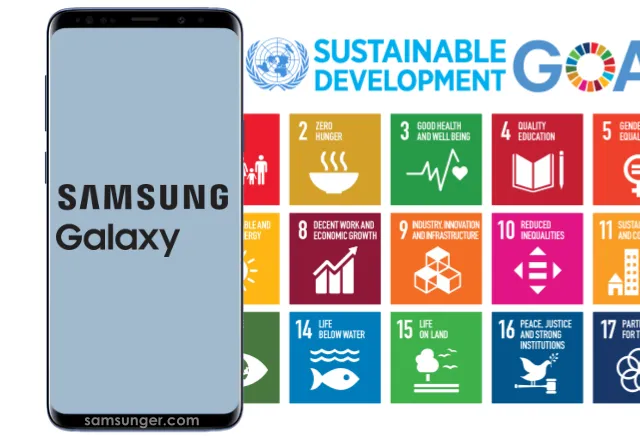



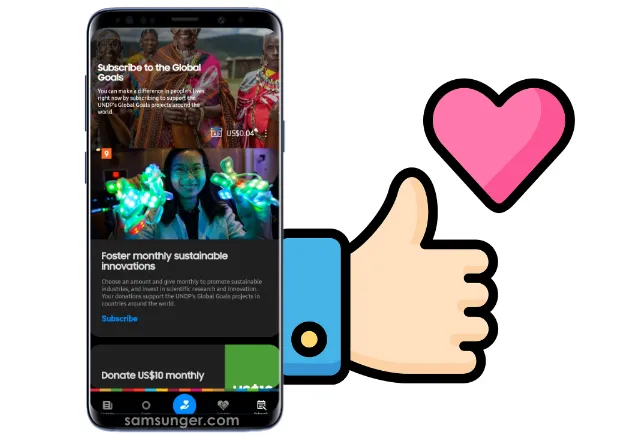
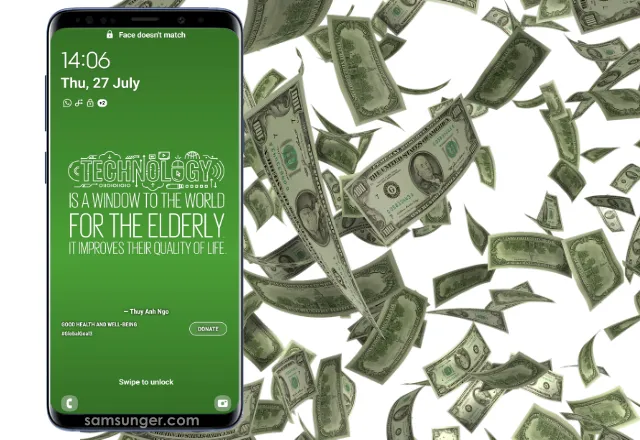
Comments
Post a Comment